Background musicTime to time if you want to make your forum more attractive then
you can think about adding some nice background music to it. However
please don't forget that html background music needs more bandwidth. The
usually used mp3 files are small compared to .wav files, but even so
much bigger then a normal html page. The W3C not approved
<embed>. Besides this it can annoying peoples, even if you make
it possible to control the sound. After this introduction let's make
some work.
Using HTML background music is not a complicated
task. You just need to select a sound file. It can be mp3, wav, mid but
don't forget that is should be as small as possible. After you have the
music it's time to integrate it into your html document. To do this we
need to use the <embed> html tag. The <embed> tag inserts a
browser plugin into your webpage. This plugin is installed on the
client machine.
It's time to see a basic html background music integration. Here is a code which plays your sound:
Code:
| Code:chọn nội dung |
- Code:
-
<table align="center" border="0" cellpadding="0" cellspacing="1" width="90%"><tr><td class="code"><body>
<p>Background Music</p>
<embed src="bgsound.mp3" autostart="true">
</body>
</td></tr></table> |
This code simply plays the given .mp3 file as the page is loaded.
However if the file ends the music will stop, so you maybe want to set
to play music in a loop. Of course you can do this by the loop
parameter and as result your code will look like this:Code:
| Code:chọn nội dung |
- Code:
-
<embed src="bgsound.mp3" autostart="true" loop="true"> |
You can also control the size of the browser plugin like this:
Code:
| Code:chọn nội dung |
- Code:
-
<table align="center" border="0" cellpadding="0" cellspacing="1" width="90%"><tr><td class="code"><embed src="bgsound.mp3" autostart="true" width="400" height="20">
</td></tr></table> |
It's nice that with this solution the visitor can control the
background music, but it destroys your page design. So you maybe want
to hide the control panel of the browser plugin. In case of <embed> tag you can also use the hidden parameter as follows:
Code:
| Code:chọn nội dung |
- Code:
-
<embed src="bgsound.mp3" autostart="true" loop="true" hidden="true">
|
At the end once again be careful when to use html background music.
To add this player, go intro your Admin Panel => General => Homepage => Configuration - Homepage Message